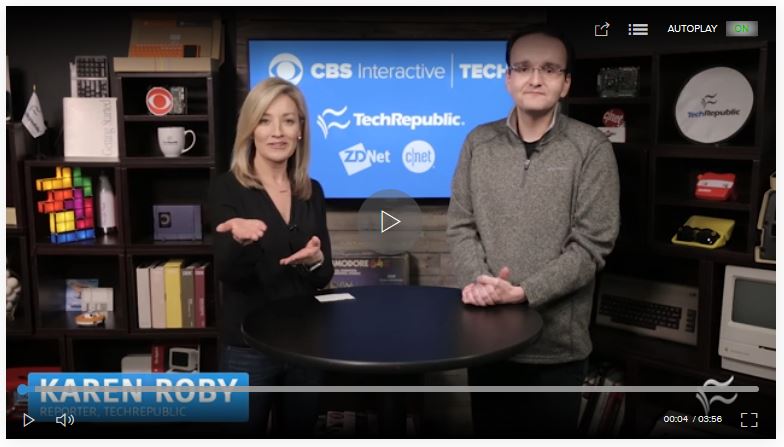Google launches .new domain shortcut registrations for businesses
Businesses will be able to register their own domains with an extension of .new to take users to a website for creating content.
Users of G Suite can easily browse to a web page for a specific product simply by adding the extension .new to the name as a shortcut. Type docs.new in your browser, and you're taken to a Google Docs page where you can create a new document. Type sheets.new, and a page for Sheets pops up where you can create a new spreadsheet. Type sites.new, and a page for Google Sites appears where you can create a new web page. Now, Google is bringing that same quick and convenient type of web page shortcut to all businesses.
SEE: Domain Name System (DNS) Policy (TechRepublic Premium)
During an initial limited registration period starting December 2, 2019, and running through January 14, 2020, any company will be able to register a domain name using the .new extension. The .new domain serves the same purpose for businesses as it does for Google's own G Suite. It's designed to easily take users to a page for creating online content or generating some type of action. In fact, all .new domain names must be used for action generation or online creation flows, according to Google's .new Domain Registration Policy.
As some examples, Spotify will offer a .new shortcut called playlist.new to let you create a new playlist to add songs to your Spotify library. eBay will provide a .new shortcut called sell.new to help you find the right product up for auction or sale. Webex will offer a shortcut called webex.new as a fast way for Webex users to start a personal online meeting from any browser. And OpenTable will provide a shortcut called reservation.new to allow you to make an OpenTable reservation at a nearby restaurant.
Businesses with specific trademarks don't even have to wait until December 2 to apply for a .new domain. During the sunrise period starting on October 29, brand owners can register domains that have an exact match trademark verified in the Trademark Clearinghouse. Businesses with brands that meet these requirements should check with their domain registrar for information on how to register.
Following the sunrise and limited registration periods, Google will offer a general registration period in July 2020. Businesses that want to register a .new domain will have to provide Google with information about how they intend to use the domain and how it complies with Google's .new Domain Registration Policy. The .new domain names will be awarded in batches, and companies will receive specific instructions on how to register those names.
SEE: <strong>ICANN's generic top-level domain rules cause major headaches for online businesses</strong> (TechRepublic)
Registering a .new domain
In general, though, the process for registering a .new domain should work similarly to that for such domains as .app, .page, and .dev. Type whats.new or get.new in your browser. At the Google Registry page, type the name you wish to use for the page, such as your company or brand name. The registry will tell you if that domain name is available. If so, another page pops up with links to a number of domain registrars. More than 30 registrars will be available, and Google will publish a list of them prior to the limited and general registration periods at whats.new. Choose your preferred registrar and follow the steps to register your domain. Like.app, .page, and .dev, the .new domain extension will use HTTPS to ensure that all data is secure and encrypted.
How will you know if your page meets Google's requirements as explained in its .new Domain Registration Policy? Before registering, you'll want to review the following questions:
- Will the page be used for action generation or online content creation?
- Will the page take the user directly into the action generation or content creation flow?
- Will the page resolve to the action within 100 days of registration?
- Will the page allow Google Registry to verify compliance at no cost?
If you're still not sure, Google advises businesses to look at some of the early registrants to see how your page would compare. Here's the full list of the early adopters available starting sometime on October 29:
- Playlist.new: Create a new playlist to add songs on Spotify.
- Story.new: Write about what matters to you on Medium.
- Canva.new: Create beautiful designs with your team.
- Webex.new: For an easy, fast, and secure way to start your personal meeting room from any browser, try this shortcut from Cisco Webex.
- Link.new: Instantly create trusted, powerful, recognizable links that maximize the impact of every digital initiative using Bitly.
- Invoice.new: Create, customize, and send customer invoices directly from the Stripe Dashboard.
- Api.new: Prototype and launch your ideas for new Node.js API endpoints with this shortcut from RunKit.
- Coda.new: Simplify your team's work with a new doc that combines documents and spreadsheets into a single canvas.
- Music.new: Create personalized song artwork for OVO Sound artist releases, pre-save upcoming music, and play the latest content with a single click.
- Sell.new: Help people get exactly what they want through eBay.
- Reservation.new: Make an OpenTable reservation at the best restaurants near you.
- Repo.new: Developing fast? Open new GitHub repositories and gists in record time.
- Word.new: With , you can write with confidence, knowing intelligent technology can help with spelling, grammar, and even stylistic writing suggestions.